HOW TO ENTER BIOS TOSHIBA LAPTOP
computer Laptop Repair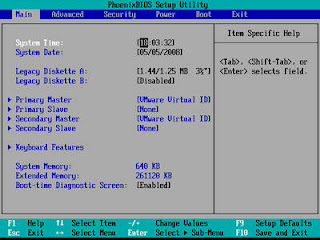 Hi friend,, got a Toshiba L745 or other series experience that is hard to get into the BIOS setup because it was "Fast Boot"? Finally I found way too many times to try it once.
Hi friend,, got a Toshiba L745 or other series experience that is hard to get into the BIOS setup because it was "Fast Boot"? Finally I found way too many times to try it once.If we change the BIOS settings of the normal boot into fast boot, then we can no longer enter BIOS or see the display "press F2 to BIOS Setup". in short, this feature will be disabled.
Indeed, the boot process of Windows 7 you will be much faster, but the problem arises when we want to reinstall Windows or want to use the flash as the boot media. This is because the "boot from CD" or "boot from USB" unmanageable.
Well now, how do I bring the laptop BIOS Toshiba back?
Well, to restore or reset the BIOS Toshiba laptop, here's how:
1. Turn off the laptop,
2. Then press and hold "F2 button" (do not released) and press the "power button"
3. It will appear again early look at your Toshiba laptop.
4. Setting back in the BIOS, go to the "Advanced" tab. See the "Boot Speed", change to "Normal".
5. Save
Done :) ..
Note: This method works for Toshiba L 745, 645 (L Series and C Series) How to enter bios toshiba laptop having fast boot in the BIOS setup.













